Information and knowledge are two important ingredients in today’s business world. But how to keep up with the latest news and technologies that are important to you can be challenging in a world of information overload.
Here’s a hack that uses Feedly® to bring you the information you want and Google Keep® to organize that information for later use; together - straight from your smartphone.
 The first step is to set up a Feedly account. For those who don’t know, Feedly is an RSS program that works as a news cutting service. When you enter Feedly, you simply search the publications you want to track and every time a new article is posted it will automatically appear in your feed. I subscribe to such things as Journal of Commerce, CoStar Watch List, National Commercial Real Estate News, Institutional Real Estate Investor, NYT Book Review, and Christgau’s Rock Criticism. About 75 sites in all. Some sites post several times a day. Others, only monthly.
The first step is to set up a Feedly account. For those who don’t know, Feedly is an RSS program that works as a news cutting service. When you enter Feedly, you simply search the publications you want to track and every time a new article is posted it will automatically appear in your feed. I subscribe to such things as Journal of Commerce, CoStar Watch List, National Commercial Real Estate News, Institutional Real Estate Investor, NYT Book Review, and Christgau’s Rock Criticism. About 75 sites in all. Some sites post several times a day. Others, only monthly.
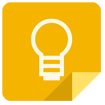 Once or twice a day, I scan the feeds by swiping across the phone. Some articles you can absorb in just a few seconds. Others, will take much longer to read. For the longer articles, there are several ways to save them for later reference and this is when I use Google Keep. Feedly allows you to save links and articles to other programs such as Evernote, DropBox, or your favorite email client. I elected to use Google Keep for no other reason than, I like to stay in Android/Google ecosystem. However, it works just as easy if you are an Apple or Microsoft person within their toolset.
Once or twice a day, I scan the feeds by swiping across the phone. Some articles you can absorb in just a few seconds. Others, will take much longer to read. For the longer articles, there are several ways to save them for later reference and this is when I use Google Keep. Feedly allows you to save links and articles to other programs such as Evernote, DropBox, or your favorite email client. I elected to use Google Keep for no other reason than, I like to stay in Android/Google ecosystem. However, it works just as easy if you are an Apple or Microsoft person within their toolset.
Over the weekend or when I have more time, I simply open Keep and all the articles I saved during the week are in one place for easy reference. For true information junkies, there are higher levels of integration but if all you did was subscribe to a news feed like Feedly, you have accomplished a lot!






